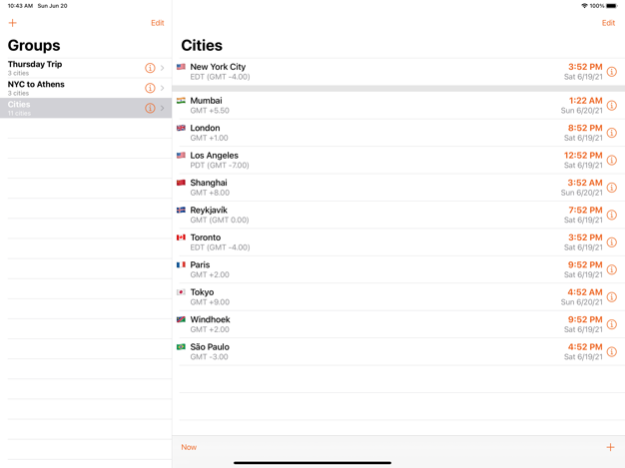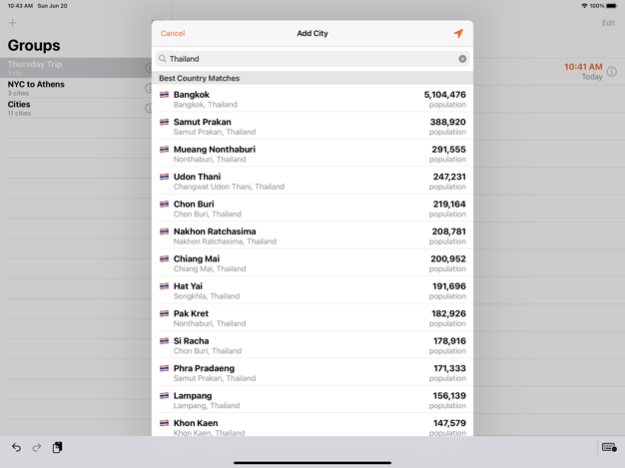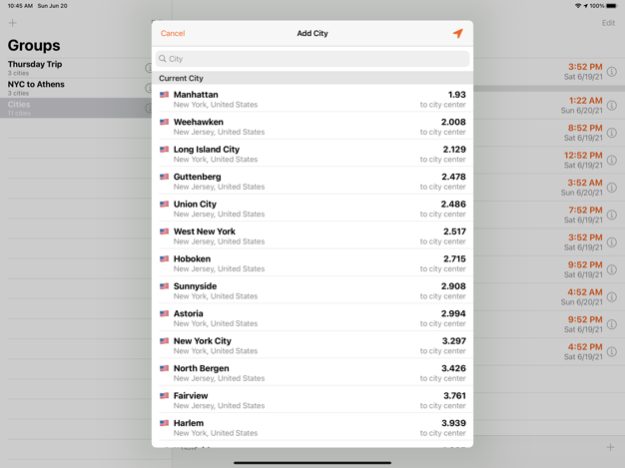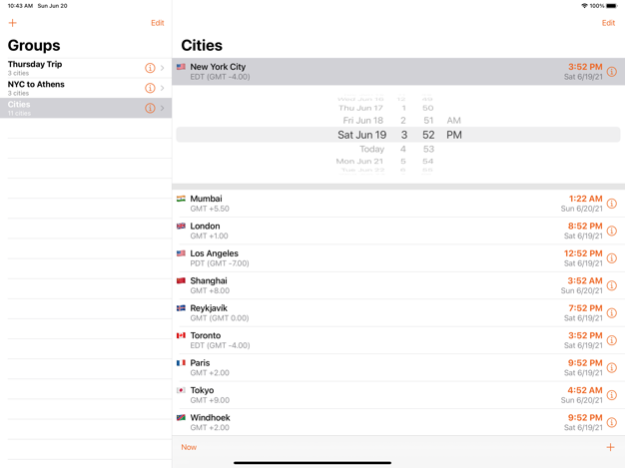iTimeZone 4.0
Continue to app
Paid Version
Publisher Description
iTimeZone is a World Clocks Calculator. You choose any past, present, or future date & time for 93,000+ cities, iTimeZone does the tricky time zone math using all daylight savings time transitions.
Scheduling meetings or knowing the time when landing in Singapore is incredibly easy.
Previously Featured:
- In the App Store's New and Noteworthy section
- At Apple Retail Stores
- At Apple's World Wide Developer Conference (WWDC) 2009
FEATURES:
- 93,000+ Cities. Included are most cities with a population greater than 5,000, including Greenwich, England for GMT/UTC time.
- Location, Location, Location. iTimeZone lists cities near your location.
- Maps in the App. See any city on a map in iTimeZone or view in the Maps app.
- Make Any City the Current City. Double-tap any city, drag a city to the top, or tap a button in City Info.
- No Network Required for Time Calculations. No Wi-Fi, no mobile signal, no problem. iTimeZone has all its' city time data built-in, great for iPod touch or iPhone owners in areas with spotty reception.
- City Info. See more info about any selected city.
- Quickly see day or night indicators for every city.
- Now. Quickly switch to the current date & time.
- Country Flags. Easily identify a cities' country.
- iOS 4 Multitasking Support
- iPhone 4 Retina Display Graphics
Jul 6, 2021
Version 4.0
- iPadOS is now supported!
- Search for countries and see their cities, biggest to smallest.
- Everyone still likes bug fixes and performance improvements, right?
About iTimeZone
iTimeZone is a paid app for iOS published in the Recreation list of apps, part of Home & Hobby.
The company that develops iTimeZone is Tangerine Element, Inc.. The latest version released by its developer is 4.0.
To install iTimeZone on your iOS device, just click the green Continue To App button above to start the installation process. The app is listed on our website since 2021-07-06 and was downloaded 2 times. We have already checked if the download link is safe, however for your own protection we recommend that you scan the downloaded app with your antivirus. Your antivirus may detect the iTimeZone as malware if the download link is broken.
How to install iTimeZone on your iOS device:
- Click on the Continue To App button on our website. This will redirect you to the App Store.
- Once the iTimeZone is shown in the iTunes listing of your iOS device, you can start its download and installation. Tap on the GET button to the right of the app to start downloading it.
- If you are not logged-in the iOS appstore app, you'll be prompted for your your Apple ID and/or password.
- After iTimeZone is downloaded, you'll see an INSTALL button to the right. Tap on it to start the actual installation of the iOS app.
- Once installation is finished you can tap on the OPEN button to start it. Its icon will also be added to your device home screen.